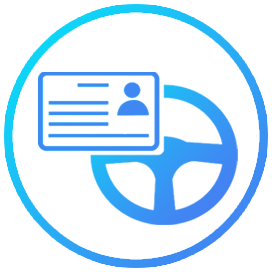Do you also want to Download Your Driving Licence Online? Don’t Worry, You are right place. Through today’s i am telling you the quick and efficient way of Downloading Learner’s/Driving Licence PDF Online.
Here you can check out the Step By Step Process to Download Driving Licence Online. Also in this article, we have provided Quick links to Download/Print Driving Licence.
Driving Licence Download Online
It is very easy and simple to download a driving license online. You can download/print your driving license very quickly using your DL number or mobile number. You can download your DL within 1 minute by entering your driving license number in the dial box given below.
Download Your Driving License Here
Also, You have another three ways to Download Your Driving Licence Online Via visiting Official Website of Authority which are described Below.
Driving License Related Services
Here, You can check out some of Important Services provided by Ministry of Road Transport & Highways related to learner’s licence or driving licence such as Driving License Online Application, Online test for learner’s licence, Booking Appointment, Duplicate driving licence, Application Status, etc.
Methods To Download Driving Licence
There are another three ways to download driving license, you can download/print DL online through official portals like Sarathi Transport Portal, DigiLocker and mParivahan. Its detailed information is given below:
Method 1– Through Sarathi Parivahan Portal
Step 1– Visit to the of Official Website of https://sarathi.parivahan.gov.in/.
Step 2– Hover on “Online Services” in Left Top Bar and Click on “Driving License Related Services“.
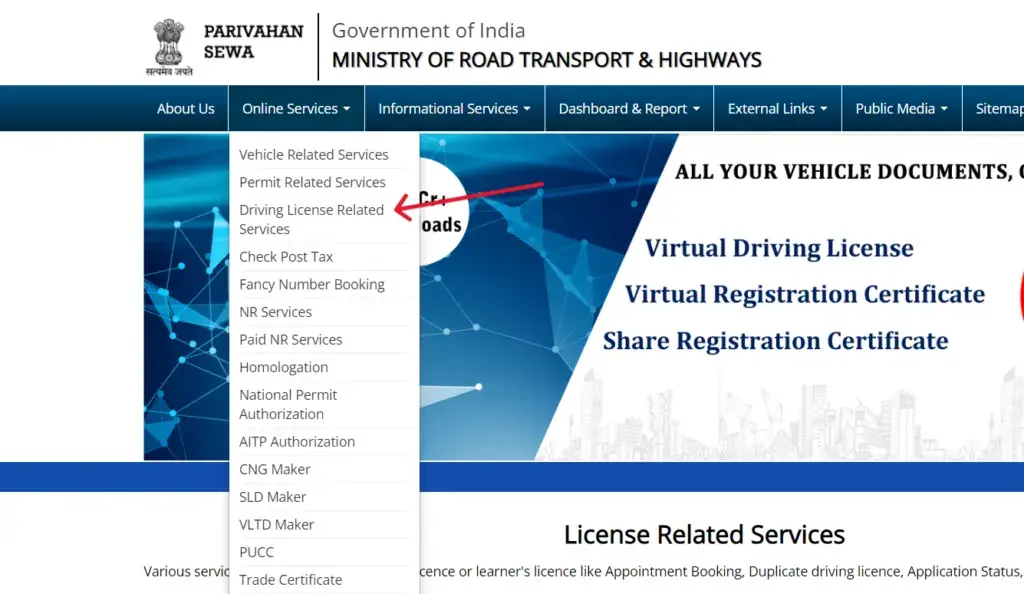
Step 3– Click on “Select State Name” Drop Down and Select your state.
Step 4– Hover On “Driving Licence” in Left Top Bar and Click on “Print Driving Licence“.

Step 5– Now “DRIVING LICENCE PRINT” page Displayed, Here enter your DL number & date of birth.
Step 6– After Entering Click on “DL Print” to download your driving licence online.

By Following these easy steps, You Can Download/Print Driving Licence Pdf Online very quickly. Also, You can Check Out Complete Tutorial About How To Download Driving Licence through Sarathi Parivahan Portal.
Method 2– Through DigiLocker Portal/App by Using Mobile Number & Aadhaar Number
Step 1– Go the official website of DigiLocker at https://www.digilocker.gov.in.
Step 2– Sign Up using Your Mobile Number & Date Of Birth by Clicking on “Sign Up Now” Option.
Step 3– Now, Return to Homepage & Sign In Using Your Aadhaar Card & Mobile Number by Clicking On “Sign In” Option.
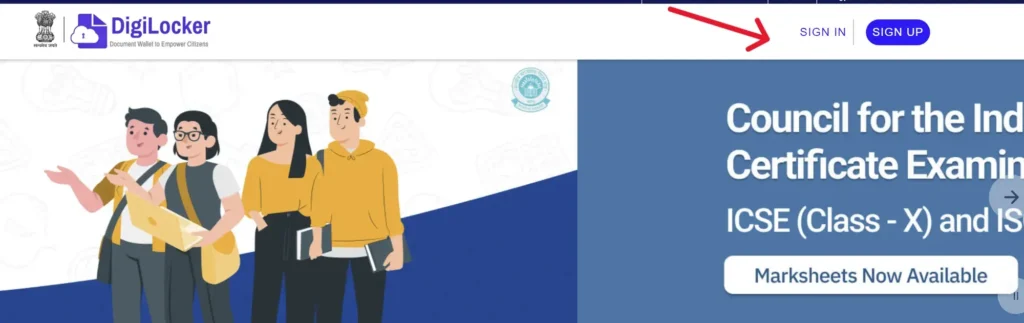
Step 4– Now, You will receive OTP(One Time Password) on Your Mobile Number. Enter OTP and click “Submit” to Sign In.
Step 5– On Dashboard Search & Click on “Driving Licence” Option.
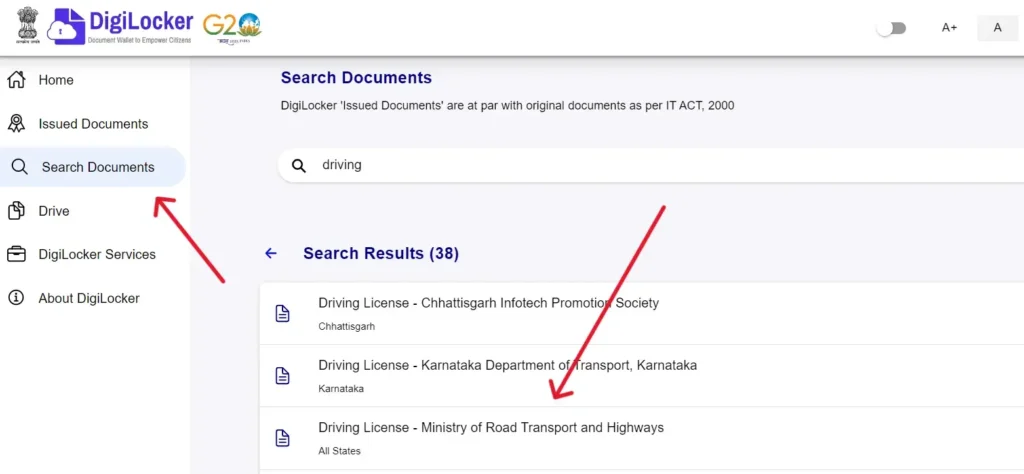
Step 6– After that, You have to Enter your Driving licence number and click “Get Document” Button.
Step 7– Your Driving Licence Will be Displayed, Click on “Download” button to download your driving licence.
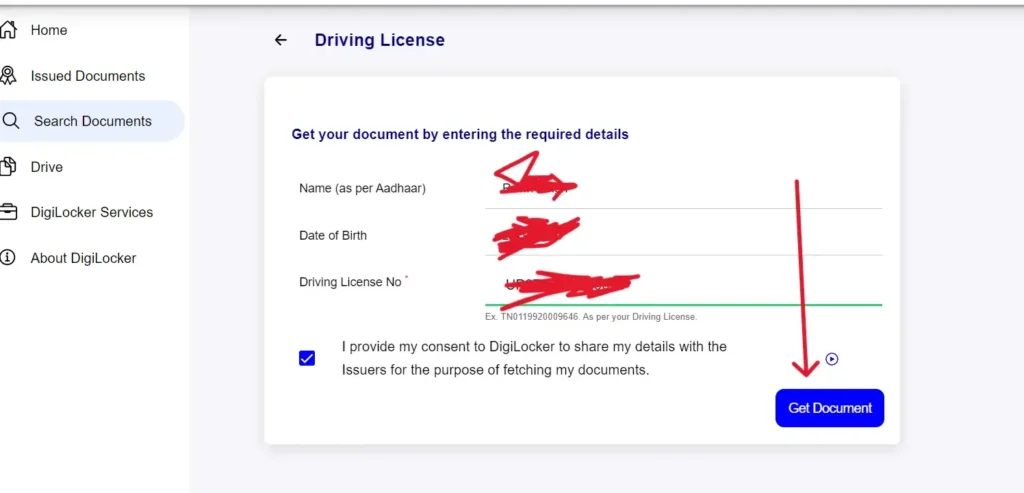
By these easy steps, You can Easily Download Your Driving Licence via DigiLocker Portal/APP by Using Mobile Number. Also, You can check out Completer Step By Step Tutorial about How to Download/Print Driving Licence through Digilocker Portal/App by Using Mobile Number.
Method 3– Through mParivahan App Using Mobile Number & Aadhaar Number
Step 1– Go to the Google Play Store or Apple App Store & Install “mParivahan App” in Your Device.
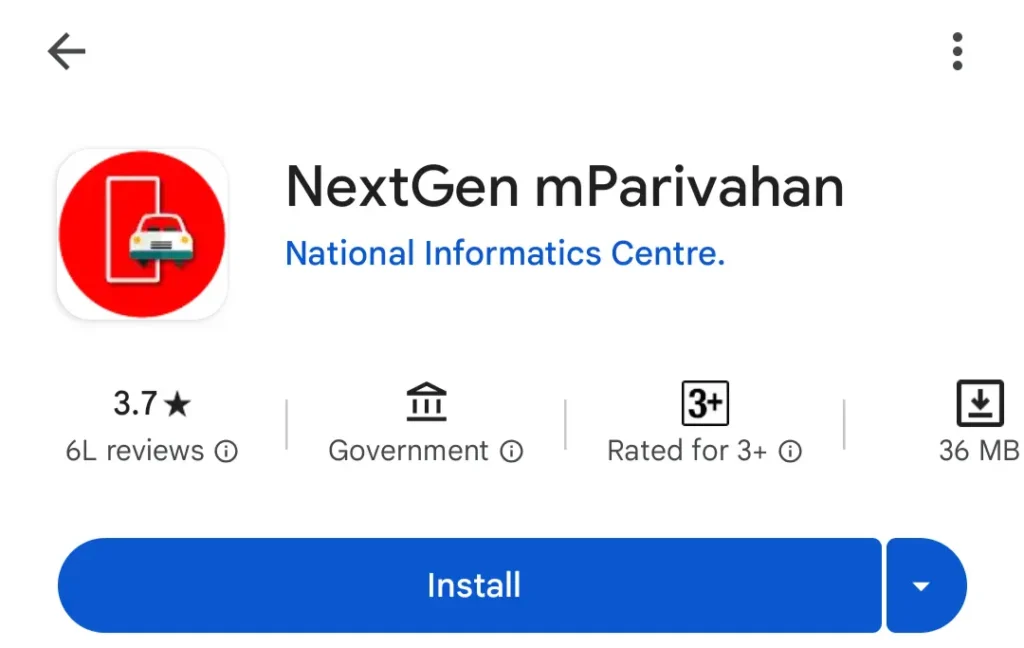
Step 2– Open mParivahan App & Click on “New to mParivahan? Create Account” Option.
Step 3– Here, You need to “Enter Your Mobile Number” & Click on “Get OTP” Option.
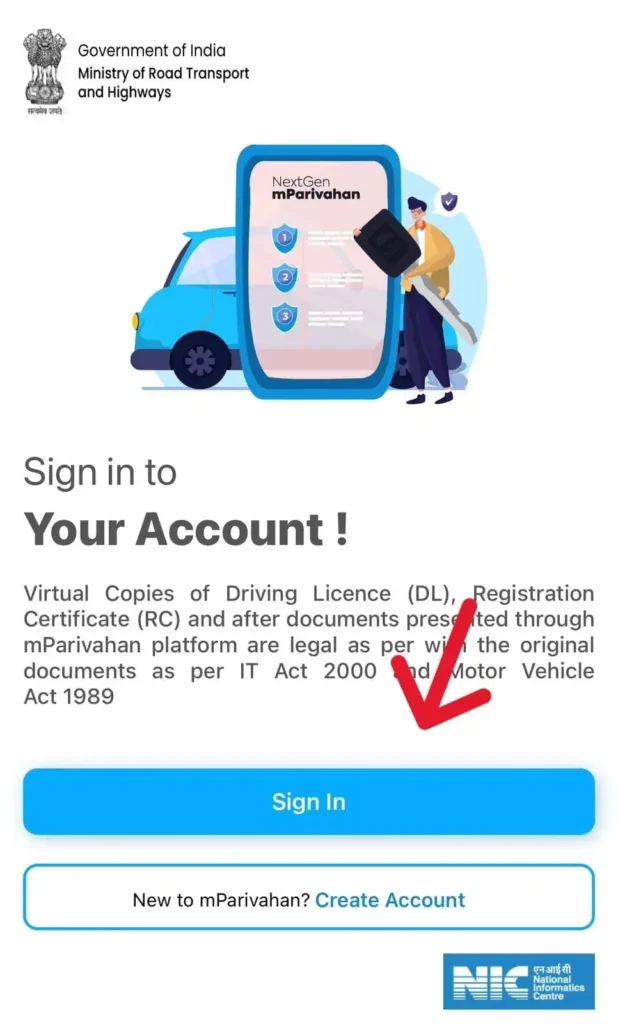
Step 4– After Login to Dashboard, Search & Click on “Driving Licence” Option.
Step 5– Now, Enter “Your Driving Licence Number” & “Date of Birth” in Given Space Bar.
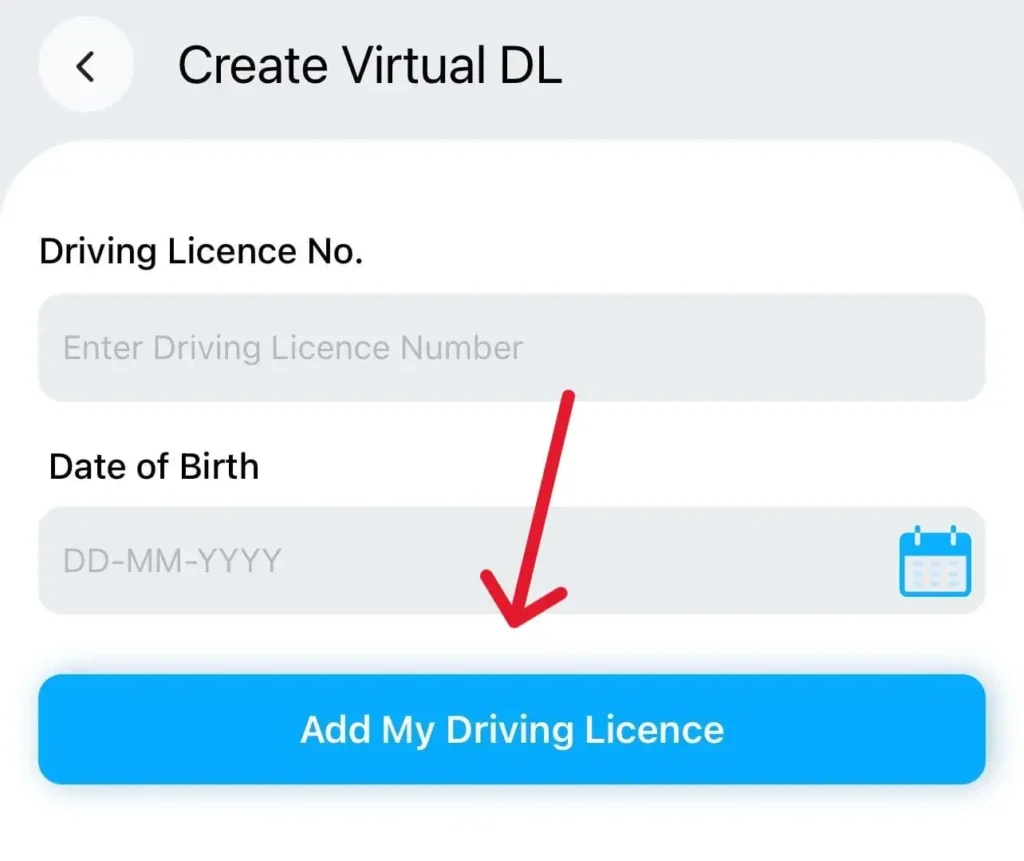
Step 6– Click on “Add My Driving Licence” to Get Your DL in mParivahan App.
Step 7– After Adding Your DL, Click on “Download PDF” Button to Download/Print Your Driving Licence.
By following these easy steps, You can download your Driving Licence PDF Online. Also, You can Check out complete Step by Step Guide about How to Download/Print Driving Licence via mParivahan App By using Mobile Number & Aadhaar Number.
Quick Links
Conclusion –
Through this article, we have shared complete Step By Step Process of How To Download/Print Driving Licence Online. We have Discussed all the three steps of Downloading Driving Licence: Through Sarathi Parivahan Portal, Through DigiLocker Portal/App & Through mParivahan App. Also You can Check out out Important Link Section for Downloading or Printing Driving Licence Easily by Clicking on the Direct Download Link.
Important Informations About Driving Licence
Below are the Some Important Informations related Drivers/Learner Licence:
Steps To Update Mobile Number On Driving License
Step 1– Go to Official Website: https://sarathi.parivahan.gov.in/.
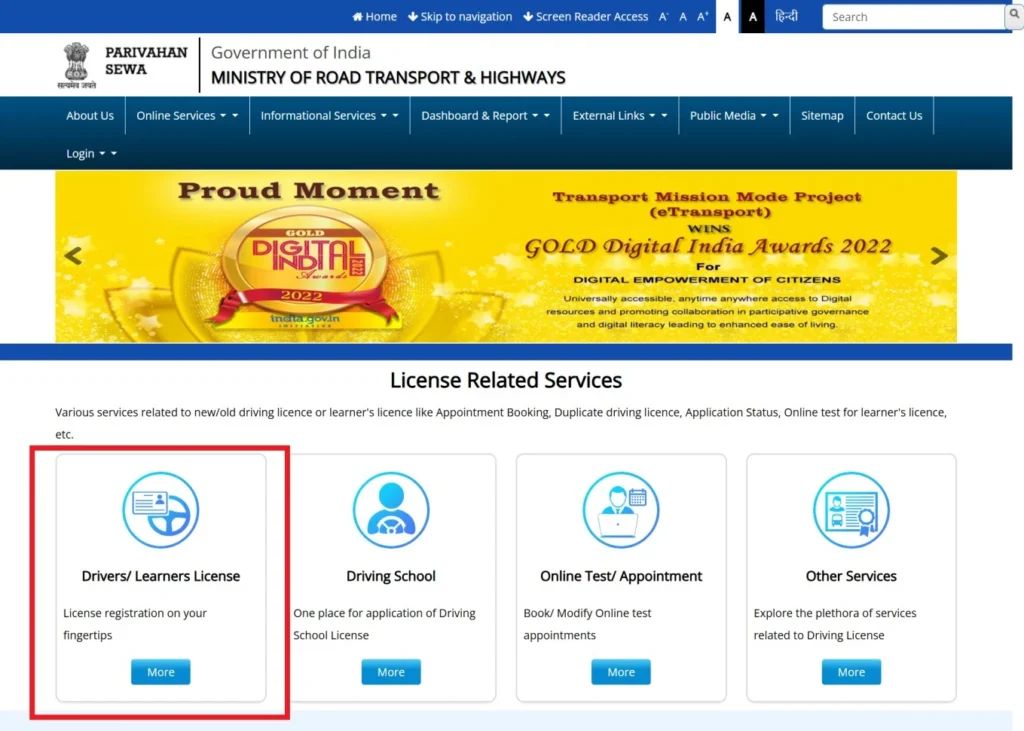
Step 2– On Homepage Click on “Drivers/ Learners License” Option.
Step 3– Now, Click on “Others” in right top side and Select “Mobile Number Update” Option.

Step 4– Here, You have to Enter Your “Aadhaar number” & Click on “Submit” Button.
Step 5– After that, You have Enter Your “New Mobile Number” which you want to update & Click on “Submit” Button.
By Following the above mentioned steps you can Easily Update/Modify Mobile Number On Your Driving License. Also You can check Out Complete Step by Step Tutorial About How to Update Mobile Number on Your Driving Licence.
Details Printed On Driving Licence
Following are the important details printed on Anyone’s Driving Licence:
- License Number– Unique 15-Digits Driving Licence Number.
- Holder’s Name– Full Name of DL Holder as Per Valid Identity.
- Photograph– Photograph of DL Holder.
- Parent’s Name– Father’s/Mother’s Name of DL Holder.
- Date of Birth– Valid Date of Birth of DL Holder as per records.
- Address– Complete Address of DL Holder.
- Date of Issue– Driving Licence Issuing Date.
- Date of Expiry– Date through which Driving Licence is Valid.
- Vehicle Categories– Type of Vehicles Permitted to DL Holder.
- MCWG or Two-Wheelers (e.g., motorcycles)
- LMV or Four-Wheelers (e.g., cars)
- HMV or More than Four-Wheelers (e.g., Trucks)
- Blood Group– Blood Group of DL Holder.
- Signature– Valid Signature of DL Holder.
- Issuing Authority– Name of Driving Licence Issuing Authority.
- Barcode or QR Code– A Unique BAR or QR Code for Scanning DL.
- License Type– Type of Licence Provide (e.g., learner’s permit, permanent license, commercial driver’s license).
Some Important abbreviation of Driving Licence
Here are the List of Some Important abbreviation used in Driving Licence:
- LL – Learner Licence
- DL – Driving License
- RTO – Regional Transport Office
- DOB – Date of Birth.
- S. No. – Serial Number
- E-challan – Electronic Challan
- CNG – Compressed Natural Gas
- MCWOG – Motorcycle Without Gear
- MCWG – Motorcycle With Gear
- LMV – Light Motor Vehicle
- LCV – Light Commercial Vehicle
- HMV – Heavy Motor Vehicle.
- HGV – Heavy Goods Vehicle
- CC – Cubic Capacity (for engines)
- NOC – No Objection Certificate
- PUC – Pollution Under Control
- FIR – First Information Report
- Vahan – Vehicle Registration and License Database System (Government Portal).
FAQ’s – Driving Licence Download
Driving licence download with mobile number?
Ans: You Download Your Driving Licence easily with your Mobile Number through visiting official Website at https://sarathi.parivahan.gov.in/.
Driving licence status?
Ans: To check Your Driving licence status, Go to the Official website of Sarathi Parivahan at https://sarathi.parivahan.gov.in/.
Driving licence online apply?
Ans: You can Apply Online Driving Licence through Official website of Sarathi Parivahan at https://sarathi.parivahan.gov.in/.
Driving Licence download PDF?
Ans: Driving Licence PDF can Downloaded from Official Official website of Sarathi Parivahan at https://sarathi.parivahan.gov.in/ by Using DL Number or Mobile Number or Aadhar Number.
How Can I download a PDF of my driving licence?
Ans: You Can download Your drivining Licence Pdf through Digilocker or mParivahan App or Sarathi Parivahan Portal.
How do I download a driving licence to PDF?
Ans: driving licence PDF can be downloaded on DigiLocker or Sarathi Parivahan or mParivahan App by using DL Number.